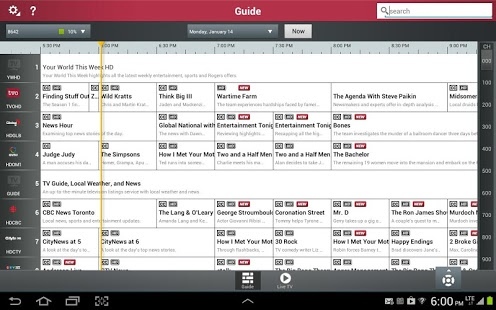Anyplace TV Home Tablet (ON) 3.2.0-983
Free Version
Publisher Description
Rogers Anyplace TV Home Edition is a free service for Rogers Digital TV customers with any digital set-top-box model.
With Anyplace TV Home Edition you can use your Android phone as your remote control, navigate and search for TV listings, and schedule your PVR when you’re away from home.
Anyplace TV Home Edition also supports watching Live TV channels at home, using your Rogers Internet, over Wi-Fi.
Features
• Rogers TV and Internet customers can stream 87+ popular channels
• Rogers TV customers, use your smart phone as a remote control
• Browse and search the Guide from anywhere in Canada
• Schedule and manage your PVR - record, delete, and update on the go
• Rogers Anyplace TV Home Edition included with your Rogers TV and Internet subscription
• Use your MyRogers account to login and start watching!
To take advantage of Rogers Anyplace TV Home Edition, please log in using your MyRogers ID. To get started, visit Rogers.com/MyRogers. You will need the account numbers found on your invoice. Add your accounts on the “Account Registration” section under “My Rogers Profile.”
Requirements
• Android 4.1.2 to 6.x (Jelly Bean, KitKat, Lollipop, Marshmallow)
• A MyRogers account is required to access the service. Don’t have one? Visit Rogers.com/MyRogers and click on “Register Now.”
• Service is only available within your home through your Wi-Fi connection
About Anyplace TV Home Tablet (ON)
Anyplace TV Home Tablet (ON) is a free app for Android published in the Video Tools list of apps, part of Audio & Multimedia.
The company that develops Anyplace TV Home Tablet (ON) is Rogers Communications Inc.. The latest version released by its developer is 3.2.0-983.
To install Anyplace TV Home Tablet (ON) on your Android device, just click the green Continue To App button above to start the installation process. The app is listed on our website since 2015-12-03 and was downloaded 12 times. We have already checked if the download link is safe, however for your own protection we recommend that you scan the downloaded app with your antivirus. Your antivirus may detect the Anyplace TV Home Tablet (ON) as malware as malware if the download link to com.alldigital.rogers.streamb.android is broken.
How to install Anyplace TV Home Tablet (ON) on your Android device:
- Click on the Continue To App button on our website. This will redirect you to Google Play.
- Once the Anyplace TV Home Tablet (ON) is shown in the Google Play listing of your Android device, you can start its download and installation. Tap on the Install button located below the search bar and to the right of the app icon.
- A pop-up window with the permissions required by Anyplace TV Home Tablet (ON) will be shown. Click on Accept to continue the process.
- Anyplace TV Home Tablet (ON) will be downloaded onto your device, displaying a progress. Once the download completes, the installation will start and you'll get a notification after the installation is finished.